Noto 2
03 May 2020Hello all Noto users!
We are very happy to be launching the new and improved Noto 2! With all the changes that have been made, we felt it was necessary to take the time and go through some of the new features in Noto 2 and answer some frequently asked questions.
Switching from iCloud Drive to CloudKit
Perhaps the biggest change we've implemented is the switch from iCloud Drive to CloudKit.
Noto 1 used iCloud Drive to store and access all of your notes. While iCloud Drive worked well enough, syncing notes was slow and clumsy. We had no control over the syncing process and sometimes the system would just halt everything. In fact, we received a lot of feedback from users whose notes were not syncing between devices. With Noto 2, we've decided to completely rewrite our syncing system with CloudKit, which provides much stabler cloud storage and faster sync speeds.
New users will be able to benefit from the changes immediately. However, Noto 1 users will have to import their notes from iCloud Drive to Noto 2. When you open Noto 2 for the first time, you will be greeted by the screen below. Simply check the iCloud Drive Notes option and press import to gain access to all your old notes. If you accidentally skip this screen when you first launch Noto 2, you can always access it again from the settings by pressing the "Import from Noto 1.x" button.
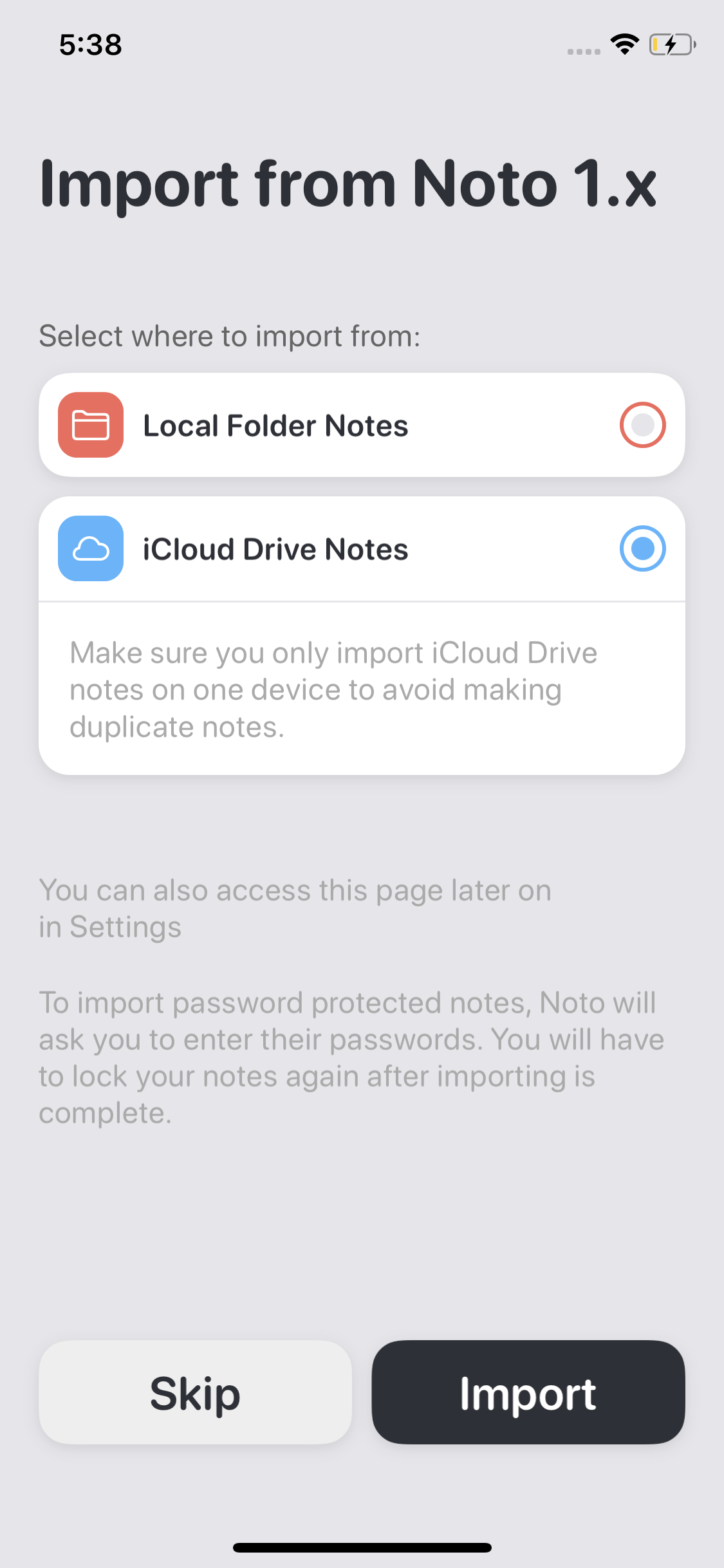
Although it sounds like we are moving your data somewhere else, rest assured that your notes are still private only to you. We still do not own any servers. All of your notes are stored inside the CloudKit private database which is only readable by you. This works similarly to iCloud Drive and developers like us have no read permission over your content.
For our Mac only users, since we are launching Noto 2 on Mac as a separate app (more on this topic later), you will have to manually go into the settings and import your notes. This is unnecessary for people who have already imported from their iOS device.
Importing locked notes
To import your locked notes, Noto 2 will ask you to enter your passwords in order to read their contents. Unfortunately, importing the notes will remove the lock so you will have to re-lock them after they have been imported.
Universal Purchase - New App on macOS
On macOS, Noto 2 will be released as a new app. Existing users will have to download at Mac App Store in order to update. We understand that this is a hassle for existing Noto mac users, but we did this in order to take advantage of the new universal purchase system that Apple just introduced between macOS and iOS devices. With the universal purchase, new users to be able to restore purchase on either platform and subscription can also be managed in one place.
For users who are subscribed to Noto Pro on the existing Noto 1 macOS app, your subscriptions will still be supported by Noto 2. However, we recommend you unsubscribe and resubscribe through Noto 2 once your Noto 1 subscription ends. While your purchase will be synced either way, you might run into billing problems later when we remove Noto 1 from the mac app store.
For our iOS users, your existing Noto 1 app will update into Noto 2, and everything will continue to function normally and receive future updates.
In case that your purchase is not being reflected, try restarting Noto or restore your purchases. Otherwise, you can contact us at feedback@noto.ink.
New Organization Features
Many of our users requested the ability to reorder notes. This was quite challenging to do in Noto 1 simply because the drag system wasn't structured to handle these types of actions. But we have to agree that it felt weird to be able to drag to move items to folders but not able to drag and position items. In Noto 2, we completely rewrote our drag handling system. Now, you can not only drag to move items into folders, but also drag to reposition items, drag to create folders, or drag to pin items to top. It makes things so intuitive that we can't wait to have you try it.
iPad mouse & trackpad support
Noto 2 also brings support for mouse & trackpad on iPadOS 13.4. Back in March, Apple released their new magic keyboard case for iPad Pro. This allows iPadOS to finally have proper APIs for mouse & trackpad. In this update, we have taken the time to support them down to every button and menu. Pretty much every element that you can interact with has gotten some love and will animate when you hover over them. Text selection feels great thanks to the adaptive cursor shape. Scrolling with two fingers also feels natural and fluid. On the trackpad, you can even swipe with two fingers to go back, or hide/unhide the sidebar.
This is just the first update for supporting mouse & trackpad. In the next version, we will take this even further by implementing context menu throughout the app.
Feedbacks
If you are enjoying the new updates, please drop us a review on the App Store! We are always looking for ways to improve our app so if you want to report any bugs or request any features, you can reach us at feedback@noto.ink.